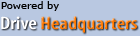Save 90% of your file server cost! No need to pay for file server hardware and software; file server administration is a snap; basic service is FREE!
Works just like your local file server, little or no training is needed for your employees.
Many powerful features that are not available on regular file servers. These features include:
- Easily access your files remotely from anywhere, anytime; no need for complicated VPN;
- Remotely share documents / folders with branch offices or customers and set different levels of permissions;
- Automatically synchronize folders among multiple users and multiple PCs;
template3 Remote File Server uses high-end RAID storage system, redundant server equipments and redundant sets of data to ensure higher-level data protection than your own file servers.
More Info >>| Features and Cost | template3 Remote File Server Solution | In-House / Self-Managed File Server solution |
| Starting Cost | $0-29.9/month, $299/year for VOSI-5 plan, which includes far more features than just a File Server | $1000-3000 or more: Must buy a file server machine; also need to setup / configure / manage the server |
| Server Management and Maintenance Cost | Low: easy web-based administrative tool, no IT background required | High: Requires a system administrator with IT background |
| File Server Backup / Data Backup Cost | Low: template3 File Server has multiple levels of redundancies. Any single storage / server crash will not cause system downtime or data loss. | High: File Server must be backed up manually, which will add additional cost. Server crash could cause service down-time or data loss. |
| File Server Client Software | template3 File Explorer, manage local and remote files/folders like Windows Explorer | Windows Explorer - manage local files easily |
| Folder synchronization | Yes, template3 Explorer can sync multiple PCs and users; schedules & real-time sync; one-way or two-way sync plus file name filters. | No. Folder Synchronization requires 3rd party software |
| Remote File / Folder Access | Yes. Can access from anywhere, anytime using web browser, template3 Explorer or FTP | No. It might be possible using a complicated VPN solution. |
| Map network folder / drive | template3 has a better solution which doesn't slow down your PC and never locks Windows Explorer | Only works in the Intranet. If used with VPN, it can slow down your PC or even lock your Windows desktop |
| File Server Performance | It is slower than local file server for local file access, but usually faster for remote file access. | It is slower than template3 remote file server on remote file access, but faster on local file access. |
| File Server Reliability | More reliable: Top-quality data center facility, multiple levels of data redundancies; 24 x 7 system monitoring. | Less reliable: lack of redundancies in all areas. Power, network or any device failure could bring down the file server. |
| Data compression for fast upload / download | Yes | N/A |
| Combine small files for fast upload / download | Yes | No |
| File encryption | Supported | Usually not supported |
| Share Folders with external business clients | Yes | No |